How to Download Netflix Shows on Your Laptop (2025 Guide) | Offline Viewing Tips & Tools
How to Download Netflix Shows on Laptop? – Picture this: You’re about to board a long flight, or maybe you’re heading to a cabin in the woods with spotty Wi-Fi. The one thing you need? Your favorite Netflix show ready to go, no internet required. But here’s the kicker, Netflix’s offline download feature isn’t as straightforward as it used to be, especially on laptops.
Don’t panic! In this guide, I’ll walk you through exactly how to download Netflix shows on your laptop, whether you’re using Windows, macOS, or third-party tools.
Let’s dive in.
Read More – Compare Netflix vs Amazon Prime vs Hulu: Pricing, Features & Rating | By OTT Ratings
Why Are Offline Downloads A Game-Changer?

Before we get into the nitty-gritty, let’s talk about why offline viewing matters. Imagine never having to deal with buffering during a climactic scene or burning through your mobile data just to watch Stranger Things on a road trip. Offline downloads let you:
- Watch anywhere, anytime (planes, road trips, remote areas).
- Save data by avoiding repeated streaming.
- Avoid spoilers by pre-loading episodes before a trip.
But here’s the catch: Netflix’s download feature isn’t perfect. Not all shows are available offline, and the company recently removed the download option from its Windows app (more on that later). Let’s explore your options.
How To Download Netflix Shows on Laptop: Your 2025 Guide

Method 1: Use Third-Party Downloader Tools (Windows & Mac)
Since Netflix axed the download feature for its Windows app in mid-2023, third-party tools like MovPilot Netflix Video Downloader have become the go-to solution. Here’s how it works:
- Download and Install MovPilot: Grab the software from MovPilot’s official site.
- Log Into Netflix: Open MovPilot, sign in to your Netflix account (yes, it’s secure).
- Search and Select Content: Browse or search for the show/movie you want.
- Customize Settings: Choose video quality (up to 1080p), subtitles, and audio tracks.
- Download: Hit the download button, and your file saves directly to your laptop.
Pros & Cons of Using Third-Party Downloaders
| Pros | Cons |
| ✅ Works on Windows and macOS | ❌ Costs around $30/month (still cheaper than in-flight Wi-Fi!) |
| ✅ No DRM restrictions—downloads stay forever | ❌ Requires sufficient storage space (1-hour HD ≈ 1GB) |
| ✅ Supports multiple languages & subtitles |
Wait, is this legal?
Technically, downloading Netflix content breaches their terms of service. However, tools like MovPilot are designed for personal use, so the risk is low if you’re not redistributing content.
Method 2: Use the Netflix App on Windows 10/11 (If You’re Lucky)
If you’re a Windows user, you might still have access to downloads through the Netflix app from the Microsoft Store. Here’s how to check:
- Install the Netflix App: Download it here.
- Sign In: Use your Netflix credentials.
- Look for the Download Icon: Not all titles have it. If you see a downward arrow, click it!
Limitations:
- Only available on Windows 10/11.
- Downloads expire after 7-30 days, depending on licensing.
- No 4K downloads.
Read More – All OTT Subscriptions in One Pack (January 2025): Save Big & Stream Unlimited Entertainment
What You Need to Download Netflix Shows- Laptop Specs & Internet Speed
| Requirement | Details |
| Operating System | Windows 10/11 (app method) or macOS/Windows (third-party tools). |
| Storage Space | 1GB per hour of HD video. Clear space if needed! |
| Internet Speed | 5 Mbps for SD, 25 Mbps for HD. Faster speeds = quicker downloads. |
| Netflix Plan | Standard (15.49/month)orPremium(22.99/month). Basic plans don’t allow downloads. |
How Long Does Downloading Take?
Let’s break it down:
- 1-Hour SD Episode: ~15 minutes with 5 Mbps internet.
- 1-Hour HD Episode: ~7 minutes with 25 Mbps internet.
Pro tip: Download overnight or during off-peak hours to avoid slowdowns.
Pros and Cons of Offline Downloads
| Pros | Cons |
| ✅ No Wi-Fi? No Problem: Perfect for travel or rural areas | ❌ Storage Hog: A full season can take 10+ GB |
| ✅ Data Saver: Avoid eating into your mobile plan | ❌ Expiration Dates: Some downloads vanish after 48 hours |
| ✅ Ad-Free: No ads (unlike some platforms) | ❌ Not All Titles Available: Licensing blocks some shows |
Why Offline Viewing Beats Streaming?
- No Buffering: Say goodbye to pixelated screens during action scenes.
- Better Battery Life: Streaming drains your laptop faster.
- Control: Watch on your terms, even if Netflix removes a title later.
FAQs: How to Download Netflix Shows on Laptop?
Q: Can I use MovPilot on a Mac?
A: Yes! MovPilot works on macOS 10.12 or later.
Q: Are third-party tools safe?
A: Reputable tools like MovPilot are low-risk, but always download from official sites to avoid malware.
Q: How do I choose video quality in MovPilot?
A: Open settings, pick from 720p, 1080p, or adjust bitrate.
Final Thoughts: Is Offline Downloading Worth It?
If you’re a frequent traveler, data-conscious viewer, or just hate buffering, downloading Netflix shows is a no-brainer. While the Windows app method is fading, third-party tools like MovPilot keep the dream alive—with better quality and no expiration dates.
So next time you’re packing for a trip, skip the stress. Download your favorites, grab some popcorn, and enjoy the show, wherever life takes you.
Got questions? Drop them below—we’re here to help!
References:
MovPilot Netflix Video Downloader Guide




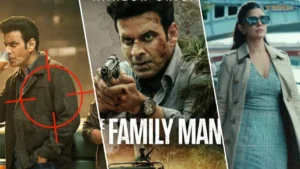









Post Comment